EECGC Cloud Servers
Scalable, secure, and fault-tolerant virtual cloud
servers. Deploy in 40 seconds.
Spin up your servers in 40 sec, without long setups and boring docs to read.
Service charges every 10 minutes. You pay only for the servers you use.
Run your servers globally. We have low latency and high availability network.
You get the freedom to control your resources completely. Feel the great power of CPU, RAM, and drives inside every cloud server.
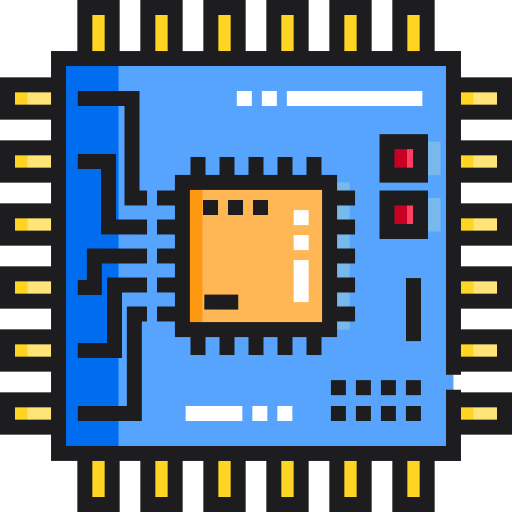
VMs are based on the latest 2nd Gen Intel® Scalable CPUs with 3.1 GHz frequency and deliver a revolutionary new level of cloud computing.
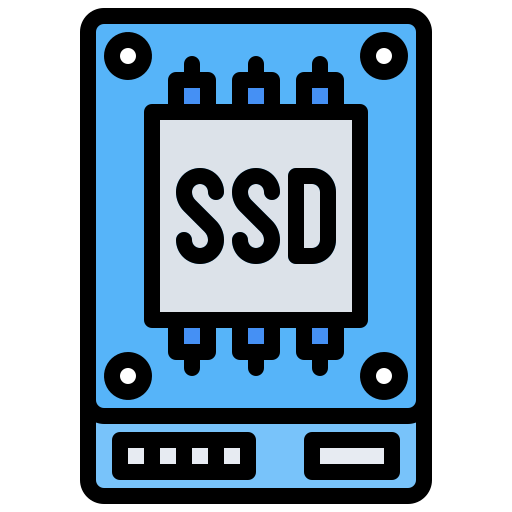

Beautiful chart templates
Log into your Visme dashboard and click Create to get started. Choose a template for any type of project, whether it’s a presentation, an infographic or another design. Many of our templates are premade with chart templates right inside so you can customize them with your own data. You can easily add any chart types to any template by choosing a chart from the Data tab.
![]()
Beautiful chart templates
Log into your Visme dashboard and click Create to get started. Choose a template for any type of project, whether it’s a presentation, an infographic or another design. Many of our templates are premade with chart templates right inside so you can customize them with your own data. You can easily add any chart types to any template by choosing a chart from the Data tab.
![]()


Over a dozen different chart types to help represent your data

Customize each color in your chart to match what it visualizes

Name your X- and Y-axis to let your audience know what they’re looking at

Easy drag-and-drop design tools, made with the non-designer in mind

Choose from our popular free fonts for your chart title and labels

Embed an interactive chart on your website or save as an image file and share
Create custom charts that help showcase any type of data or statistics for your audience.
![]() Log into Visme and open a new project in the dashboard
Log into Visme and open a new project in the dashboard
![]() Click the Data icon in the left navigation menu to access the available chart types and choose the chart that best represents your data.
Click the Data icon in the left navigation menu to access the available chart types and choose the chart that best represents your data.
![]() Input your data manually or by importing an Excel sheet or Google spreadsheet.
Input your data manually or by importing an Excel sheet or Google spreadsheet.
Questions about the EECGC Cloud Service
How much does it cost to create a chart with the chart maker?
Creating online charts with Visme is 100% free. Downloading the chart as an image file is also free. If you would like to download your chart design as a PDF, you will have to pay for a Standard Plan.
Are all the fonts available inside the chart maker?
Yes! You have all of the same font options within the chart maker settings that you do within the regular design dashboard, including your uploaded brand fonts.
Can I use my Brand Kit with the chart maker?
You sure can. When you have a Brand Kit set up in Visme, it’s available for any project you might need to create, not just charts. To have a Brand Kit you need to upgrade to a Standard Plan.
Can I create any type of chart with Visme?
Literally any type of chart. We have 2D charts, 3D charts, line charts, radar charts, flowcharts, stacked charts, scatter charts and so much more.
How much data can I add into my chart?
You can add up to 40 units of data on the x axis and 50 on the y axis. You can also import live data from Google Sheets.
Can I animate charts with the chart creator?
All charts are automatically animated. If you share the online version of your chart, it will include the animation. You can also choose to turn the animation off in the Graph Engine’s Settings.